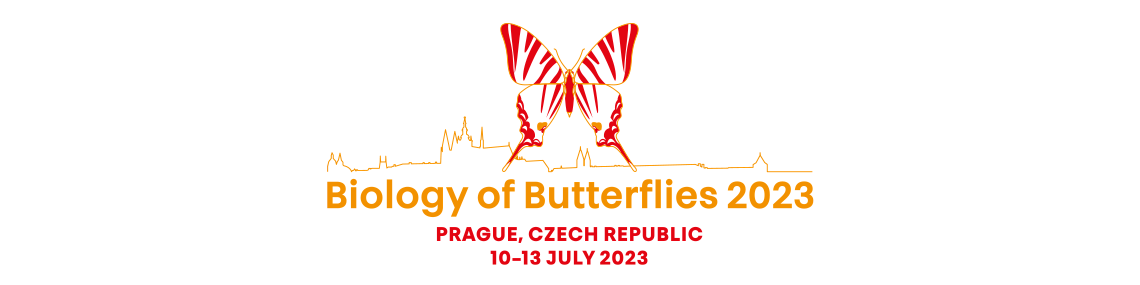Instructions for oral presentations
AV Equipment in each hall
- screen (ratio 16:9)
- presenting PC
- presenter (remote control)
- sound system
- microphones
PowerPoint instructions
All session halls are equipped with standard PowerPoint presentation facilities.
Your presentation must be submitted to the hall technician at least 90 minutes before the beginning of your session.
A technician is available in the hall to provide assistance when needed during the duration of the congress. All speakers are kindly requested to use provided PC onsite.
General Information
- Please use the Microsoft PowerPoint* (*.ppt) or (*pptx), or Adobe Acrobat Reader (.pdf) to guarantee they will open successfully on an on-site PC.
- We recommend you save your PowerPoint presentation using PPT(X).
- Please note that we cannot guarantee the quality of MacIntosh-based presentations, please check in advance (2 hours before your session starts) their Windows compatibility.
- JPG is the most frequently used format for inserting images into a presentation.
- Prepare your presentation in 16:9 format (screens are in 16:9 aspect)
- Generally, the MPEG-1 and AVI format should work with no difficulties. Video inserted into MS PowerPoint 2010 and higher versions are embedded into the presentations. In case you have any videos in your presentation – please test your presentation with the on-site PC several hours before your presentation.
How to save your presentation
- Please bring your files on one of listed media:
- USB “flash drive”
- External portable HDD/SSD
- Save all files associated with your presentation (PowerPoint file, movie/video files, etc.) to one folder/location.
- In case you are presenting more than one presentation during the event, save different presentations to different folders and name them clearly with the presentation code to avoid on-site misunderstandings and problems.
- Always make a backup copy of your presentation and save it on a different portable disc or medium than the original presentation.
How to submit your presentation on-site
- Please visit technician in the lecture hall to upload your presentation. Bring your presentation on USB stick or external drive.
- Please upload the presentations in individual halls according to the programme.
- The opening hours for uploading presentations are listed here:
Congress hall, Monday, 10 July 2023 8:00–18:45 Room ZI, Monday, 10 July 2023 9:30–17:45 Room ZII, Monday, 10 July 2023 9:30–17:45 Congress hall, Wednesday, 12 July 2023 8:00–16:00 Room ZI, Wednesday, 12 July 2023 9:30–16:00 Room ZII, Wednesday, 12 July 2023 9:30–16:00 Congress hall, Thursday, 13 July 2023 8:00–17:00 Room ZI, Thursday, 13 July 2023 9:30–17:00 Room ZII, Thursday, 13 July 2023 9:30–15:30 - Please always upload your presentation during coffee breaks or lunch breaks.
How to submit your presentation online
- If you wish to send your presentation in advance, it is possible to upload the file to wetransfer.com and then send it to the e-mail address rajtora@guarant.cz.
- If the presentation is too large and cannot be inserted as an e-mail attachment, you can send it via WeTransfer (www.wetransfer.com).
- In this case, you must also send it to the e-mail address listed in the paragraph above.
Other information
- Your own notebook will not be allowed to be used for presentation unless exceptionally scheduled.
- All presentations will be deleted from all the PC used during the event.
- We kindly ask all the speakers to keep the time of their presentations.